STEP 1: Specify a folder in a specific directory (OUTPUT DIRECTORY) where converted files will be written
STEP 2: On SPM Menu…
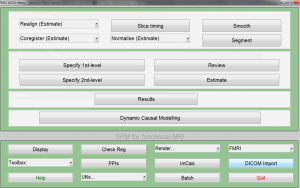
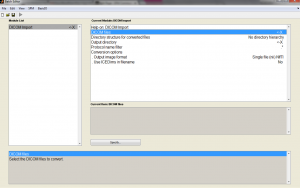
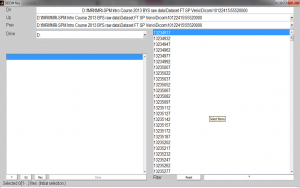
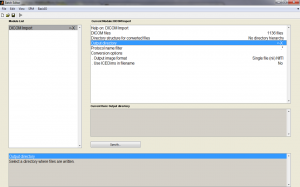
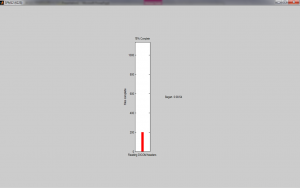
STEP 3: Check all the files that have been converted
A research group for SPM, DCM and BMS users in Malaysia
STEP 1: Specify a folder in a specific directory (OUTPUT DIRECTORY) where converted files will be written
STEP 2: On SPM Menu…
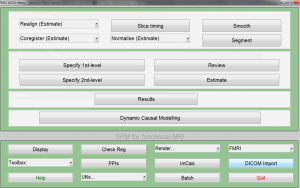
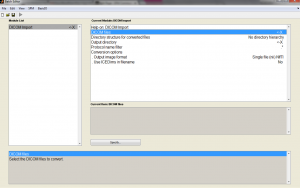
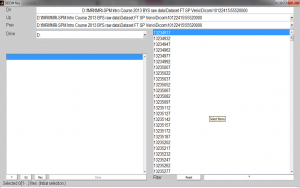
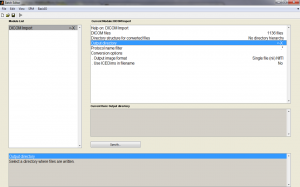
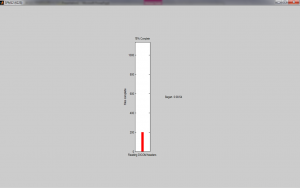
STEP 3: Check all the files that have been converted